Your task is to make a script that creates images for this web page. The images should be in JPEG format, have such-and-such dimensions, and their quality should be this number of percent.
Ignore the bit about the desired quality, especially if the web designer uses Adobe Photoshop and has tested his page only with images made with Photoshop. The reason is that the same number yields different quality in different applications. Let me demonstrate this using this original image.
The image has been resized to 400x300 pixels using Photoshop (that contains Adobe's own JPEG encoder) and GIMP (that uses libjpeg from IJG, as many web scripts do). Here are the screenshots of the corresponding settings.
Photoshop:
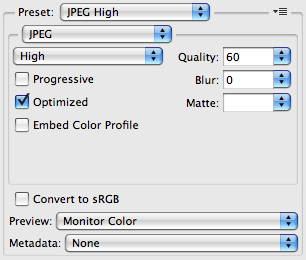
GIMP:
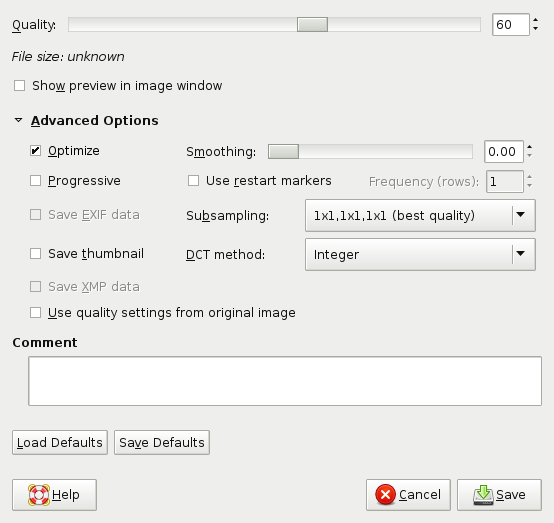
As you see, both programs are set to optimization of Huffman tables, no smoothing, no chroma subsampling, and 60% quality according to their scales. Here are the resulting images.
Photoshop:

GIMP:

As you can see, the image created by Adobe Photoshop is almost perfect, while on the image created with GIMP there are visible artifacts in the form of double contours around the parrots in the top row. This is not what the web designer wanted.
Here are some statistics. The image made with Photoshop takes 46 KB, while the image made with GIMP takes only 26 KB.
The quantization tables stored in the JPEG files are also different. If you don't know how to interpret numbers in them: the bigger the number is, the more precision is lost. The closer the number is to the right or bottom, to finer horizontal or vertical details it corresponds.
Photoshop:
Luminance Chrominance
6 4 4 6 9 11 12 16 7 7 13 24 26 31 31 31
4 5 5 6 8 10 12 12 7 12 16 21 31 31 31 31
4 5 5 6 10 12 14 19 13 16 17 31 31 31 31 31
6 6 6 11 12 15 19 28 24 21 31 31 31 31 31 31
9 8 10 12 16 20 27 31 26 31 31 31 31 31 31 31
11 10 12 15 20 27 31 31 31 31 31 31 31 31 31 31
12 12 14 19 27 31 31 31 31 31 31 31 31 31 31 31
16 12 19 28 31 31 31 31 31 31 31 31 31 31 31 31
GIMP:
Luminance Chrominance
13 9 8 13 19 32 41 49 14 14 19 38 79 79 79 79
10 10 11 15 21 46 48 44 14 17 21 53 79 79 79 79
11 10 13 19 32 46 55 45 19 21 45 79 79 79 79 79
11 14 18 23 41 70 64 50 38 53 79 79 79 79 79 79
14 18 30 45 54 87 82 62 79 79 79 79 79 79 79 79
19 28 44 51 65 83 90 74 79 79 79 79 79 79 79 79
39 51 62 70 82 97 96 81 79 79 79 79 79 79 79 79
58 74 76 78 90 80 82 79 79 79 79 79 79 79 79 79
So indeed, Photoshop saves more details than GIMP at the indicated settings. The meaningless quality percentages match, the actual quality settings don't. In order to achieve in GIMP (and thus in web scripts that use the same libjpeg library from IJG) what the web designer actually meant, one would need to use quality=85% or so.
3 comments:
what qulity detect libjpg if open photoshop image?
First, libjpeg does not do any quality detection. Software that "detects" quality actually gathers some statistics on the quantization tables and matches the results against known values. See, e.g., this code from ImageMagick, although it contains protection against quantization tables not created by libjpeg.
But anyway, the resulting file size (47 KB) and the quantization tables made by libjpeg at 85% are close to the same characteristics of the file made with Photoshop at 60% quality.
I know this post is old, but incase someone stumbles upon it https://blogs.gnome.org/raphael/2007/10/23/mapping-jpeg-compression-levels-between-adobe-photoshop-and-gimp-24/ gives a good guide to PS vs Gimp jpeg compression.
Post a Comment